- Items: 0
- Total: £0.00
- View basket »
- You are not logged in
- Register/Log in »
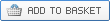 Thursdays
from
Thursdays
fromThis course will introduce students to the basic techniques and approaches to digital animation to develop creative ideas through the moving image. Students will learn the basic skills of 2D digital animation by establishing a working knowledge Adobe After Effects using Mac computers. Through a range of hands-on exercises, students will gain essential knowledge of using a storyboard, setting up an environment or composition and working with sound to make short animated sequences.
Please be aware that all of our digital courses that employ the use of computers and Adobe software are delivered on Apple Mac computers.
Basic knowledge of Adobe Photoshop and Apple computers would be advantageous.
Essential materials or equipment to be provided by the student:
USB Stick / Hard Drive
Sketchbooks / Notebooks
Drawing Materials e.g. pens, pencils
Headphones
Note: Should you wish to take the course for credit it is advisable to have either access to the relevant software at home or able to travel to the University to use.
Students will, throughout the duration of this class, gain competency in several animation areas. Supported through in-class exercises, these will include:
1. Idea generation and story planning.
2. Review of other animators and effective animation pieces from throughout history.
3. Research and development of assets.
4. Basics of animation, frames, timing, spacing, including camera movement and lighting.
5. Animation planning by use of storyboards.
6. Sound recording and voiceover.
7. Animation techniques, animating assets, puppet tool.
8. Visual storytelling using editing and effective use of After Effects.
9. Basic sound design using After Effects and Audition.
10. Rendering and exporting animation clips.
11. Group critiques and individual formative feedback.
Students will be taught as a group, taking them through the various stages of creating a successful animation piece, although developing assets and animating scenes as directed study exercises will be encouraged. The class exercises will give students the opportunity to learn the basics of animation and develop an ability to use digital processes to form a short piece of work. One-on-one discussion of student projects and interests will support student learning, as well as class critiques on work created during the course which will be contextualised, showcasing animators works to inspire but also challenge the student viewpoints.
On completion of this course, the student will be able to:
Demonstrate a contextual awareness and critical thinking for a range of animation approaches to support the planning of a project.
Demonstrate an applied knowledge for using a range of Adobe Photoshop and After Effect Skills, using sound appropriately to complement the work.
Show appropriate judgement to create, edit and produce a short, 1-3 minute animation sequence.
Recommended:
ROBINSON, C. (2010). Animators unearthed: A guide to the best of contemporary animation New York: Continuum.
SELBY, A. (2009). Animation in process. London: Laurence King.
WELLS, P., 1998, Understanding Animation Routledge.
https://helpx.adobe.com/support/after-effects.html?mv=product&mv2=ae
Details of the Art and Design assessment requirements can be found on the short course website. Please click on the following link for more information: Submission and Assessment Information
If you choose to study for credit you will need to allocate significant time outwith classes for coursework and assessment preparation. Credit points gained from this course can count towards the Certificate of Higher Education.
If you have questions regarding the course or enrolment, please contact COL Reception at Paterson's Land by email COL@ed.ac.uk or by phone 0131 650 4400.
If you have a disability, learning difficulty or health condition which may affect your studies, please let us know by ticking the 'specific support needs' box on your course application form. This will allow us to make appropriate adjustments in advance and in accordance with your rights under the Equality Act 2010. For more information please visit the Student Support section of our website.